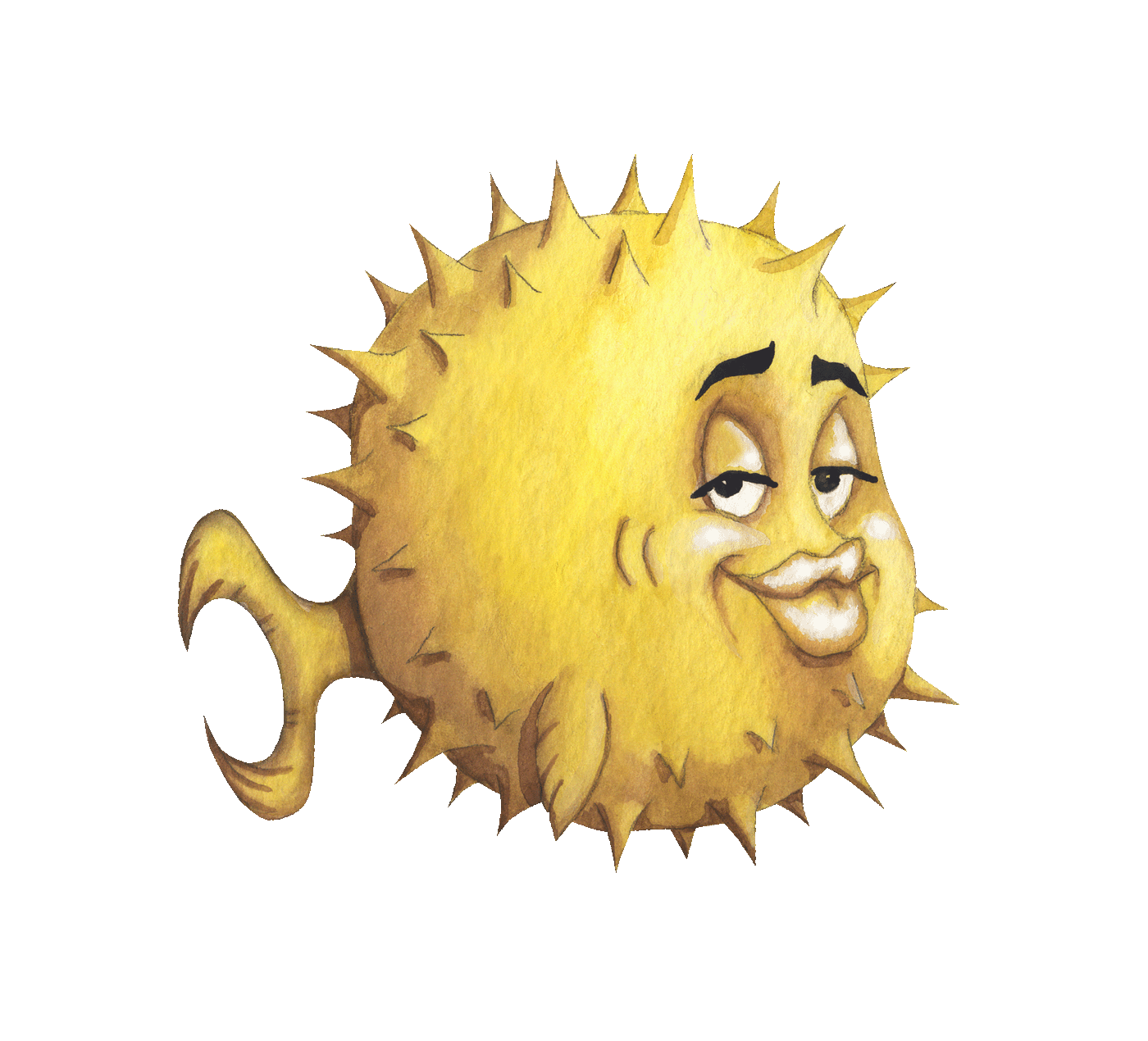 artnoi
artnoiJul 14, 2020
Even if you don’t open the laptop, it’s not hard to notice that this is a really well-made machine overall. The case feels solid, lightweight, and is better finished than my ThinkPad X230. The machine is easily serviceable - all I see are standard Philips screws, although apparently custom-made. A non-techinal person can surely open the case to access the internals. I dislike a few things about the platform - namely the unsercured drive bay (the 2.5-inch drive is held in place by friction), small keyboad size with weird non-character key layout, and the fact that it does not feature a proper power button.
Panasonic sucks compared to Lenovo when it comes to software/hardware support. The parts are hard to obtain (compared to Think products), maybe due to the fact that the laptop is made in Japan. Software support is even worse - Panasonic expects you to use Windows when it comes to upgrading the system embedded controller firmware on this model.
The machine came out in 2012-2013, and the latest BIOS update available from Panasonic was from 2018. The latest BIOS update depends on the earlier battery monitoring firmware released by Panasonic back in Windows 7-8 days. Therefore, the update procedure requires you to use Windows (specifically 7-8 for the shitty battery monitor utility) to execute the update program - which I really hate to do. I had to buy a key for the Windows 10 Pro so that I could install the update, only to find out that the latest build of Windows 10 Pro cannot do the battery monitoring firmware stuff - which mean that currently I lack the access to the latest BIOS update. Also, as per my BIOS setting page, the machine seems to only support legacy boot.
Don’t buy it. If you want a Toughbook, just get the semi-rugged or fully-rugged one, or the newer Let’s Note, because I don’t see any useful value in this old SX2 Toughbook. But I bought it nonetheless (lol, how can you resist a $100 MIJ/JDM laptop?)