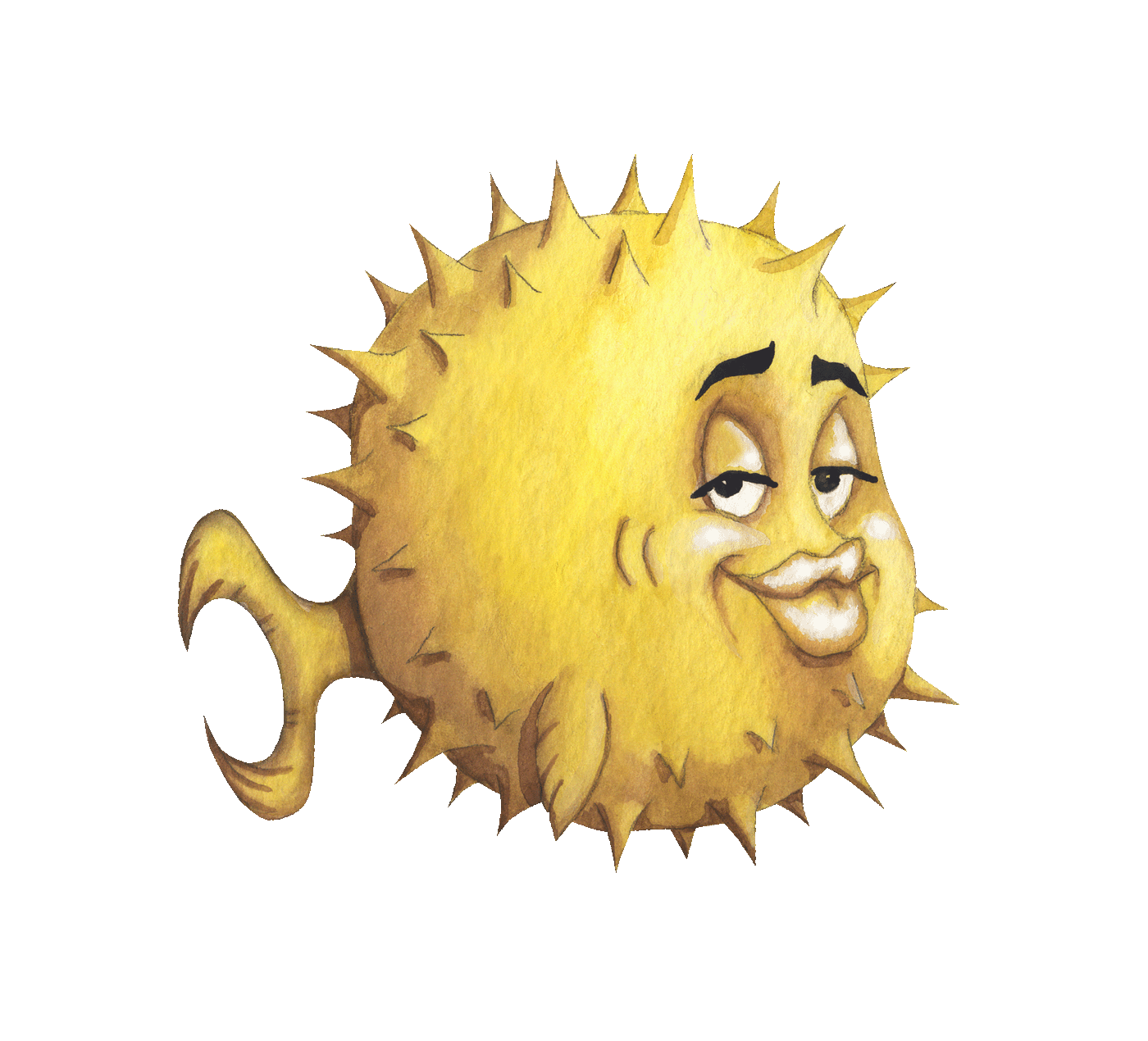 artnoi
artnoiOct 22, 2020
I have been using WireGuard on Arch Linux, macOS, and iOS since June 2020, and have been very satisfied with the results so far. WireGuard is (as per its author) next-generation VPN protocol, and it is considered a blasphemy in VPN world. WireGuard only operates on Layer 3, only uses UDP, and does not allow users to choose their cryptography of choice (instead, WireGuard enforces very strong cryptography - visit the project website for more info). The main idea of WireGuard is crypto routing.
This means that its code base is relatively much smaller than other VPN code, thus porting to other platforms can be done much more effectively despite being originally designed for the Linux kernel. Its speed, reliability, security, and how it appears state-less to the outsiders is what makes WireGuard very interesting choice for those looking for a way to encrypt their traffic.
This guide covers the basic interface configuration on both operating systems, as well as the corresponding firewall rules, pf(4) for OpenBSD, and iptables(8) (and optionally ufw(8)) for Arch Linux.
OpenBSD is my webserver operating system - it comes complete with all the server tools I need. WireGuard functionality was also available on OpenBSD as external packages wireguard-go and wireguard-tools. Just recently, the OpenBSD developers decided they would include WireGuard code into their base networking stack with their 6.8 Release, removing the need for external packages. This means that OpenBSD is even more complete as a server operating system for me. Next is how we can configure the wg(4) interface (or tun(4) in pre-6.8 OpenBSD).
Note: WireGuard servers which act as VPN routers must have IP routing enabled, if you are only using Wireguard to connect peers, then you can skip this step:
touch /etc/sysctl.conf
echo 'net.inet.ip.forwarding=1' >> /etc/sysctl.conf
This should make the configuration persistent on next boots.
WireGuard was ported to base as wg(4) in OpenBSD 6.8, which means that wireguard-go package is now outdated. This means now one can configure wg(4) interface directly from hostname.wgX (via ifconfig(8)) file without having to use WireGuard user-space tools.
I upgraded to 6.8 a few days ago, and promptly removed wireguard-go and wireguard-tools to minimize the number of external packages. To configure WireGuard on OpenBSD, add the following information to hostname.wgX file, for example hostname.wg0. I only relied on the manual page for wg(4) to set this interface up, but here is another guide I write as a quick reminder for myself.
In this example, we will NOT use any WireGuard packages, so wg genkey, wg pubkey, etc. must be done on other machines. The example will use 10.9.0.0/24 network. The hostname.wg0 interface configuration (see hostname.if(5)) file for OpenBSD 6.8 should look like this:
# /etc/hostname.wg0
# Interface configuration
wgkey yourPrivateKey=
wgport yourListenPort
inet 10.9.0.1/24
up
# Adding WireGuard peers
!ifconfig wg0 wgpeer dfjsldkfldsk= wgendpoint example.com 11210 wgaip 10.9.0.2/32
!ifconfig wg0 wgpeer adfjdksjdsdf= wgaip 10.9.0.3/32 # this peer doesn't have endpoint
Note that wgpeer values are the peer public keys. For the lines starting with !, netstart(8) will run the command after the !. See the man pages for wg(4).
After you are done with hostname.wg0 file, try bringing up the interface with
sh /etc/netstart wg0;
After editting the file, reboot, and at the next boot we can check the wg0 interface by using ifconfig(8): # ifconfig -A. If ifconfig -A is not run as root, you will not see the public keys. OpenBSD with WireGuard included in the kernel is surely a bless for me.
wireguard-go and wireguard-toolsThe VPS I use to run this website is on OpenBSD (originally 6.7), and WireGuard is also available on the platform as installable packages wireguard-go which is the WireGuard implementation in Go, and wireguard-tools which provides user-space WireGuard tools like wg-quick(8) (wireguard-tools depends on bash - FYI) etc.
With the packages, we can generate our keys locally:
wg genkey | tee foo.key | wg pubkey > foo.pub;
wg genpsk > foo.psk;
To configure the VPN interface on OpenBSD 6.7 where WireGuard is not yet available in the kernel, we will have to write both hostname.tunX (hostname.if(5)) file to configure the tun(4) interface as well as a WireGuard configuration file (i.e. the file in /etc/wireguard), and also rc.conf.local(8) to start the wireguard_go service. This is the guide by Jasper (the porter) to WireGuard I followed when I was running 6.7. I personally prefer OpenBSD 6.8’s approach to WireGuard which is much simpler.
pf(4) (packet filter) is OpenBSD’s firewall that is so good it is ported to many other operating systems, most notoriously FreeBSD and its derivatives (pfSense, macOS, iOS, etc.). On OpenBSD, pf(4) is usually interacted with via pfctl(8).
It took me a few hours until I could figure out the filter rules for WireGuard (yes, I am that dumb). I recommend that you first start from basic configuration, then test the connection, and start building the firewall up from there. Below is a working configuration for my use case - the server is able to both reach other endpoints, and other clients can also reach the server’s endpoint. Here, I will demonstrate how to build the firewall rules up from the basic. The following example uses macros and lists to build the rules. If # pfctl -n -f /etc/pf.conf throws errors, it may be from failure to expand these lists and macros.
My goal is to have a firewall that silently drops all non-WireGuard packets other than the ones I explicitly allow. I first determine which interfaces would be skipped by pf(4) in pf.conf(5):
# /etc/pf.conf
wgif = "{ wg0, wg1 }" # maybe 'tunX' on OpenBSD pre-6.8
skif = "{ lo0, $wgif }"
# skip packet filtering on these
set skip on $skif
Then I set the default block policy to drop, and enter my first two rules block all, and block in quick urpf-failed. This should set our default policy to block all traffic on all interfaces sans the skip inferfaces $skif (which expands to lo0, wg0, and wg1), and all incoming traffic that failed URPF (Unicast reverse path forwarding) test.
In pf.conf(5), last matching rule wins, so it’s nice to put the block all line before any pass rules:
# silently drop traffic
set block-policy drop
# default is to block all traffic
block all
# block incoming traffic that failed urpf
block in quick urpf-failed
I then open some external ports for WireGuard (wgports 32624 and 42836) to all UDP traffic for WireGuard, and also other rules I want to apply to non-WireGuard interfaces:
# wireguard needs open udp port(s) for listening
wgports = "{ 32624, 42836 }"
pass quick log proto udp to port $wgports
# open tcp ports, such as ssh and webserver
tcpports = "{ 22, 80, 443 }"
pass quick log proto tcp to port $tcpports
# dns lookups
pass quick out proto udp to port 53
Then, I added the following line for pf(4) to properly handle WireGuard traffic, as well as NAT. Although most of the times pf.conf actions can be arbitarily positioned, this time proto udp must come after pass in on egress inet:
# pf config for WireGuard
pass in on egress inet proto udp from any to any port $wgports
pass out on egress inet from ($wgif:network) nat-to (egress:0)
And test the configuration, as well as actually reload the firewall rules with pfctl(8):
pfctl -n -f /etc/pf.conf; # dry-run
pfctl -f /etc/pf.conf;
Now you can try the connection by pinging other hosts in the WireGuard network.
Because WireGuard is originally designed for the Linux kernel, and is now part of the kernel since version 5.7, we only need to install wireguard-tools which provide wg(8) and wg-quick(8):
pacman -S wireguard-tools;
If you use non-default Linux kernel, you may have to install a corresponding WireGuard kernel module, e.g. wireguard-dkms or wireguard-lts.
Then, we simply write a text configuration file (for example, wg0.conf in /etc/wireguard). You can just follow the guide on the Arch Wiki. After the connection is working, we can persistently enable the connection as a systemd(1) service like so:
systemctl enable --now wg-quick@wg0.service
Note that on Arch, @wg0.service part refers to /etc/wireguard/wg0.conf file, i.e. if you have /etc/wireguard/server.conf the service name is wg-quick@server.service. After the service is running, we can check the connection status by issuing: # wg.
iptables(8) and ufw(8)Also, we need to put the commands to set firewall rules for both IPv4 and IPv6 in PostUp and PostDown section in your WireGuard configuration in order to properly set up the connection (note that the following configuration features 2 example interfaces em0 and em1):
# Adding iptables rules (-A) for wg0 after bringing the interface up
PostUp = iptables -A FORWARD -i wg0 -j ACCEPT; \
iptables -t nat -A POSTROUTING -o em0 -j MASQUERADE; \
ip6tables -A FORWARD -i wg0 -j ACCEPT; \
ip6tables -t nat -A POSTROUTING -o em0 -j MASQUERADE; \
iptables -A FORWARD -i wg0 -j ACCEPT; \
iptables -t nat -A POSTROUTING -o em1 -j MASQUERADE; \
ip6tables -A FORWARD -i wg0 -j ACCEPT; \
ip6tables -t nat -A POSTROUTING -o em1 -j MASQUERADE
# Deleteing iptables rules (-D) for wg0 after bringing the interface down
PostDown = iptables -D FORWARD -i wg0 -j ACCEPT; \
iptables -t nat -D POSTROUTING -o em0 -j MASQUERADE; \
ip6tables -D FORWARD -i wg0 -j ACCEPT; \
ip6tables -t nat -D POSTROUTING -o em0 -j MASQUERADE; \
iptables -D FORWARD -i wg0 -j ACCEPT; \
iptables -t nat -D POSTROUTING -o em1 -j MASQUERADE; \
ip6tables -D FORWARD -i wg0 -j ACCEPT; \
ip6tables -t nat -D POSTROUTING -o em1 -j MASQUERADE
I then use ufw to easily configure open UDP port (in this example 42836) for WireGuard:
ufw allow 42836/udp;
With this configuration, your Arch WireGuard should be able to do crypto routing and NAT-ing.
I do everything almost always under WireGuard connection, except of course the webserver outgoing connection. All of my services, e.g. DNS lookups, Plex, Syncthing, and NFS all are done over the wgX interface(s). I also optionally have another interface wgY specifically for routing all of my traffic over VPN to overseas endpoints.
Here is some good use cases of WireGuard as a point-to-point VPN, i.e. (virtually) directly connecting two hosts. My Syncthing configuration explicitly requires WireGuard connection for peer discovery, transfer, and web GUI. Another example is DNS-over-VPN. In my case, my home ThinkCentre is configured a fully encrypted nameserver - it uses stubby (DNS-over-TLS) as a stub resolver, and Pi-Hole (dnsmasq) as DNS server. With WireGuard, I could remotely access my home DNS server, get the ad-blocking functionality, as well as encrypt my otherwise plain-text port 53 DNS queries. Unless stubby is down, no one should be able to see my DNS requests.
One advantages of WireGuard over plain connection is how godly it can survive network timeouts - if I
sshover WireGuard, I could shut my notebook lid and when I open it back up, and the connection would still be there.
WireGuard is a great VPN tool - it is easy to understand, easy to use, easy to setup on new devices. Adding a new peer only requires copy-pasting a few lines of configuration. On top of that, it is fast, secure, and available to almost all popular computing platforms. From my experience, its speed (both transfer and handshake) and robustness far surpassed OpenVPN, and these points are especially important when your remote hosts is far away. This is why I see no reason why one should use something else, unless it is a requirement by the organization to use other VPN protocols.