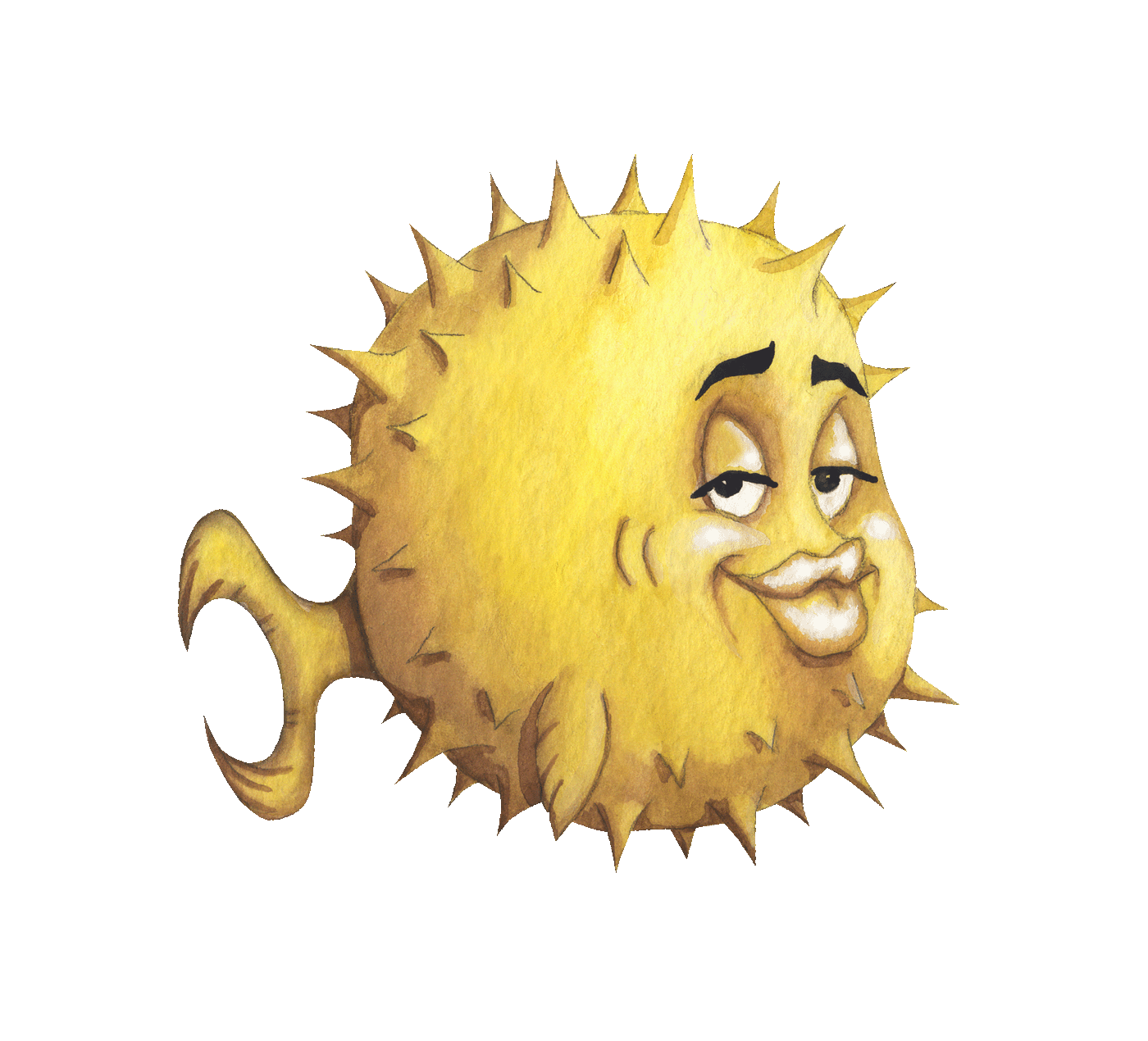 artnoi
artnoiMay 31, 2021
TLDR; install
pulseaudio-alsa
I have multiple high performance USB DAC (Topping D10 and Khadas Tone Board), and when I’m using my workstation, I want the best audio output possible from the machine.
It was a pain in the arse on Mac and Windows to make the DAC operates at the same sample rate as my source audio, e.g. 48KHz vs 44.1KHz.
I understand that the resampling artifacts should be inaudible, but I don’t want it anyway.
On Windows, I would have to use WASAPI plugin on Foobar so that the DACs and the computer syncs the sample rate with the source audio. On Mac, I need external expensive program ‘BitPerfect’ to do the bit-perfect output to USB DACs.
On Arch Linux however, everything is super easy - you just install pulseaudio-alsa and boom, you get the DAC working at the right sample rate.
This means that when I watch Blu-ray videos 48KHz audio, the dac operates at 48KHz, and when I’m listening 44.1KHz music, the DAC operates at 44.1KHz.
And it does all this without a single failure - much better than the paid BitPerfect for Mac.
I don’t buy into High-res audio, so I haven’t tested it yet, but I think it should act the same way.
If you have multiple DACs, you may want to install pvaucontrol so that you can graphically switch the audio sinks without having to learn the command-line.