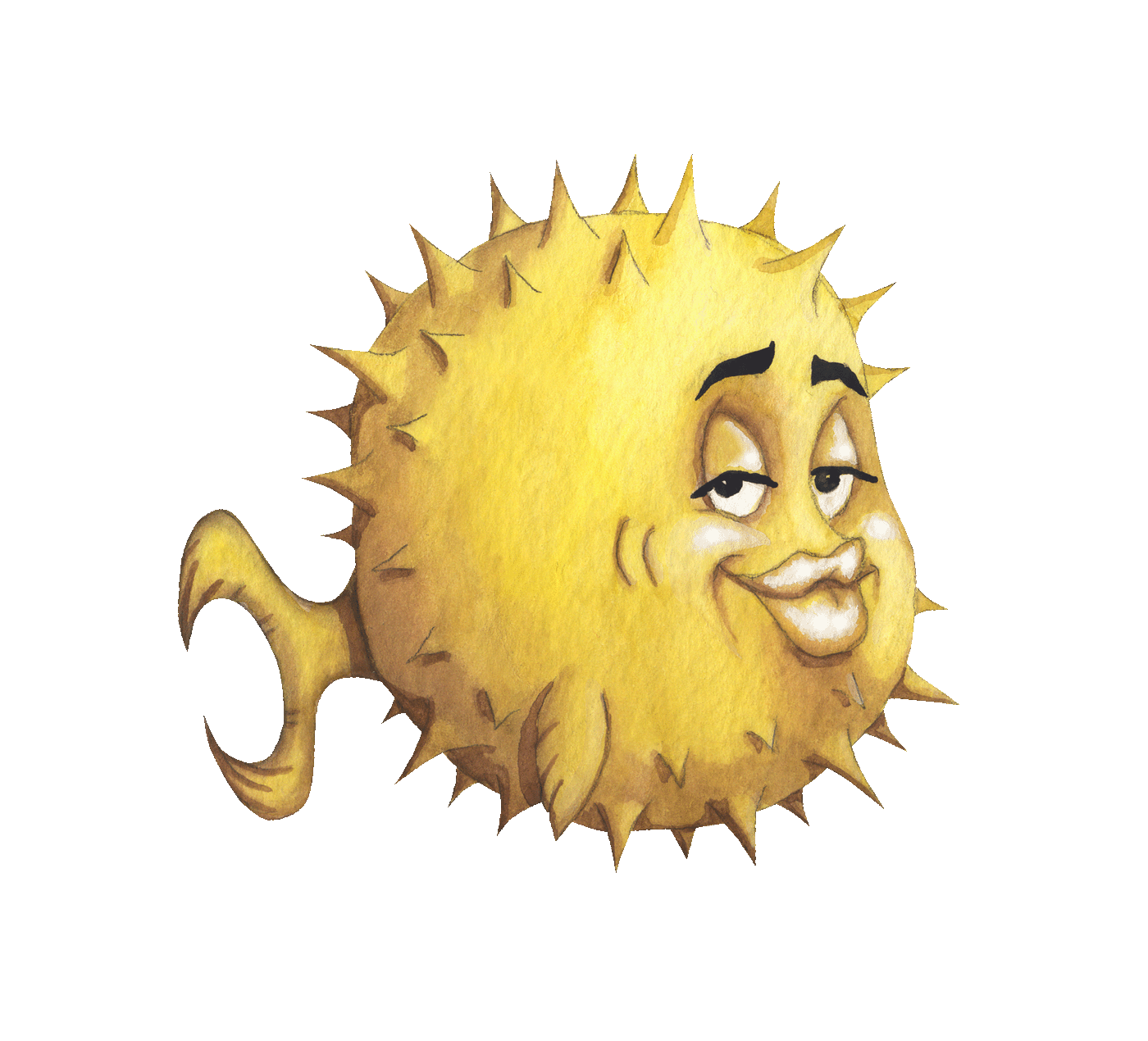 artnoi
artnoiAug 13, 2022
httpd, and optionally relaydAfter my old servers were compromised, the first thing I do is to setup a new OpenBSD webserver. This makes sense, because of how OpenBSD is wonderfully suited for this task. The fact that the operating system ships with HTTP server, a well written relayd(8) for level-3 redirection and level-7 relays, a robust firewall (pf(4)), a robust VPN driver built into the kernel (wg(4)), and finally, a native ACME client acme-client(1)!
Out of the box, OpenBSD is perfect right at the beginning for being a secure webserver! Ever since I first wrote the tutorial to create an OpenBSD webserver in 2020, nothing (in the eye of the users) about the software has changed, but one thing has changed - I have more experience now. When I first wrote that article, I was not working in tech industry, did not write any programs other than shitty shell scripts, and tended to overengineer stuff.
This time, it’ll be different. Everything will only be added if needed. Before we dive to the config files, let’s first discuss my desired HTTP server behavior.
httpd(8) behaviorI want only 1 main virtual server, that is, there’ll be only 1 virtual server that does the actual serving of HTML files. Other virtual servers are for redirecting subdomains back to the main virtual servers.
I also want httpd(8) to be somewhat more secure than my old front-end reverse proxy, NGINX. In OpenBSD, httpd(8) is run as user www by default. It does not matter if you run the webserver on the previleged ports or not - httpd will (by default) chroot /var/www, and will only see files in there. If httpd is compromised, then only the files user www has write permission to will be affected.
My main requirement is to have subdomains, and all those subdomains share the same ACME certificate. All those subdomains are only for user convenience, and httpd(8) subdomain vurtual servers should redirect to the main virtual server.
In the final stage, I want my webserver to
Main webserver is on host artnoi.com, where we have the root directive for our HTML files.
Redirect all HTTP traffic to HTTPS
Handle HTTP ACME auth in /.well_known/acme-challenge despite other locations being redirected to HTTPS
Redirect www.artnoi.com to artnoi.com
For subdomains other that www, do redirections like artnoi.com/cheat/foo to artnoi.com/cheat/foo
httpd(8) for standard HTTPYou must first setup a simple webserver on your box and obtain ACME certificates/key for your domain and subdomains. To do just that, setup a simple webserver just for ACME auth:
# httpd.conf
prefork 5
# This virtual server can also handle ACME auth in HTTPS
server "artnoi.com" {
alias "www.artnoi.com"
alias "artnoi.com/cheat"
alias "noob.artnoi.com"
alias "zv.artnoi.com"
listen on * port 80
location "/.well-known/acme-challenge/*" {
root "/acme"
request strip 2
}
}
Now, configure acme-client.conf(5) such that we can use 1 ACME fullchain certificate for all subdomains:
# acme-client.conf
authority letsencrypt {
api url "https://acme-v02.api.letsencrypt.org/directory"
account key "/etc/acme/letsencrypt-privkey.pem"
}
domain artnoi.com {
alternative names { www.artnoi.com artnoi.com/cheat noob.artnoi.com zv.artnoi.com }
domain key "/etc/ssl/private/artnoi.com.key"
domain full chain certificate "/etc/ssl/artnoi.com.crt"
#domain certificate "/etc/ssl/artnoi.com.crt"
#domain full chain certificate "/etc/ssl/artnoi.com.fullchain.pem"
sign with letsencrypt
}
Normally, relayd would look for the following keypair: /etc/ssl/private/$name.key and /etc/ssl/$name.crt. But if we did not use domain full chain certificate as /etc/ssl/name.crt, some clients like curl might complain that our certificate is not good enough. This is why re omitted domain certificate, and use domain full chain certificate for our artnoi.com.crt file.
Now, start httpd(8) and run acme-client(1):
# httpd -n && rcctl start httpd;
# acme-client -v artnoi.com;
You can now proceed to setup a full HTTPS webserver if ACME challenge was successful and you got the certificates/key configured in acme-client.conf in /etc/ssl.
httpd(8) to serve HTTPSNote that the
rootdirective is relative to/var/www.
prefork 5
public_interface = "vio0"
public_ip = "139.180.157.32"
types {
# uncomment 'include' line below to use all types
# include "/usr/share/misc/mime.types"
application/pdf pdf
image/png png
image/svg+xml svg ico
text/css css
text/html html htm
text/plain txt
}
# This virtual server "artnoi.com" is the main virtual HTTPS server
# to which all other subdomain virtual servers redirect to.
#
# This virtual server can also handle ACME auth in HTTPS
server "artnoi.com" {
alias "www.artnoi.com"
listen on $public_interface tls port 443
root "/htdocs/www.artnoi.com"
tls {
certificate "/etc/ssl/artnoi.com.fullchain.pem"
key "/etc/ssl/private/artnoi.com.key"
}
}
# This virtual "artnoi.com" server serves 2 purposes
# 1. Handle ACME auth for subdomains
# 2. Redirect non-ACME connection to HTTPS
#
# This virtual server is for "artnoi.com"/"www.artnoi.com",
# so redirection simply returns https://$HTTP_HOST$REQUEST_URI.
server "artnoi.com" {
alias "www.artnoi.com"
listen on $public_interface port 80
location "/.well-known/acme-challenge/*" {
root "/acme"
request strip 2
}
location * {
block return 301 "https://$HTTP_HOST$REQUEST_URI"
}
}
# These other subdomain virtual webservers are different than the one above,
# because we want to change the request host and URI too, and that new request
# should point to our main virtual server "artnoi.com" on 443.
#
# "http://artnoi.com/cheat/foo" should be redirected to 'https://artnoi.com/cheat/foo'
server "artnoi.com/cheat" {
listen on $public_interface port 80
# Redirect to the virtual server above for ACME challenges
location "/.well-known/acme-challenge/*" {
block return 301 "http://artnoi.com$REQUEST_URI"
}
location * {
block return 301 "https://artnoi.com/cheat$REQUEST_URI"
}
}
# "http://noob.artnoi.com/foo" should be redirected to 'https://artnoi.com/noob/foo'
server "noob.artnoi.com" {
listen on $public_interface port 80
# Redirect to the virtual server above for ACME challenges
location "/.well-known/acme-challenge/*" {
block return 301 "http://artnoi.com$REQUEST_URI"
}
location * {
block return 301 "https://artnoi.com/noob$REQUEST_URI"
}
}
# "http://zv.artnoi.com/foo" should be redirected to 'https://artnoi.com/noob/foo'
server "zv.artnoi.com" {
listen on $public_interface port 80
# Redirect to the virtual server above for ACME challenges
location "/.well-known/acme-challenge/*" {
block return 301 "http://artnoi.com$REQUEST_URI"
}
location * {
block return 301 "https://artnoi.com/noob$REQUEST_URI"
}
}
Now, while this configuration works, something is missing - we haven’t configure proper HTTP headers. This will leave both the users and servers vulnerable to man-in-the-middle or other attacks
httpd(8) with relayd(8) to modify HTTP headers and TLS accelerationFor our server to serve with secure HTTP request headers, we can use relayd to do that job. This means that, instead of having httpd(8) listening on port 80 and 443 for both HTTP and HTTPS request, we can use relayd as the frontend first (for both HTTP and HTTPS), and have it modify our HTTP headers as it relays the request to httpd(8)!
For this, we need to
Make httpd(8) listen on an internal HTTP address, e.g. 127.0.0.1:8888
Set relayd(8) to listen on both 443 (TLS/HTTPS) and 80 (HTTP), and forward the connections to 127.0.0.1:8888 where our httpd(8) is listening
Let’s start with updating our httpd.conf(5) virtual server blocks to listen HTTP on 127.0.0.1:8888 instead:
httpd.conf(5)Note: you can see that there’s no
tlsdirective inhttpd.conf(5)anymore.
prefork 5
this_server = "127.0.0.1"
internal_httpd_port = "8888"
types {
# uncomment 'include' line below to use all types
# include "/usr/share/misc/mime.types"
application/pdf pdf
image/png png
image/svg+xml svg ico
text/css css
text/html html htm
text/plain txt
}
server "artnoi.com" {
alias "www.artnoi.com"
listen on $this_server port $internal_httpd_port
root "/htdocs/html-artnoi.com"
location "/.well-known/acme-challenge/*" {
root "/acme"
request strip 2
}
}
server "artnoi.com/cheat" {
listen on $this_server port $internal_httpd_port
location "/.well-known/acme-challenge/*" {
block return 301 "http://artnoi.com$REQUEST_URI"
}
location * {
block return 301 "https://artnoi.com/cheat$REQUEST_URI"
}
}
server "noob.artnoi.com" {
listen on $this_server port $internal_httpd_port
location "/.well-known/acme-challenge/*" {
block return 301 "http://artnoi.com$REQUEST_URI"
}
location * {
block return 301 "https://artnoi.com/noob$REQUEST_URI"
}
}
server "zv.artnoi.com" {
listen on $this_server port $internal_httpd_port
location "/.well-known/acme-challenge/*" {
block return 301 "http://artnoi.com$REQUEST_URI"
}
location * {
block return 301 "https://artnoi.com/noob$REQUEST_URI"
}
}
Restart httpd(8). It should now be listening on port 8080.
relayd.conf(5)One trick here is that we will not be specifying tls keypair "artnoi.com" here. This is because by default, relayd(8) looks for file /etc/ssl/private/${ip_addr:port}.key and /etc/ssl/{ip_addr:port}.crt for each listen directive. Since we will have relayd(8) listen on public IP address 69.69.69.69, we’ll have to symlink the private key and full chain certificate for the address.
# # Use full chain cert (.pem) as 69.69.69.69.crt
# ln -s /etc/ssl/{artnoi.com.fullchain.pem,69.69.69.69.crt}
# ln -s /etc/ssl/private/{artnoi.com,69.69.69.69}.key
This will allow us to omit tls keypair .. in relayd.conf(5). And after the webserver is running, we can now create a relayd.conf configuration that looks something like this:
public_interface = "69.69.69.69"
this_box = "127.0.0.1"
httpd_port = "8888"
table <httpd> { $this_box }
table <dns_hosts> { $this_box }
http protocol "httpfilter" {
# set recommended tcp/tls options
tcp { nodelay, sack, socket buffer 65536, backlog 100 }
tls { no tlsv1.2 }
# Return HTTP/HTML error pages to the client
return error
match header append "X-Forwarded-For" value "$REMOTE_ADDR"
match header append "X-Forwarded-By" value "$SERVER_ADDR:$SERVER_PORT"
match header append "Keep-Alive" value "$TIMEOUT"
# See https://securityheaders.com to check and modify headers as needed below
match response header remove "Server"
match response header set "Content-Security-Policy" value "default-src 'self'; style-src 'self'; img-src 'self'; base-uri 'self'; frame-ancestors"
match response header set "X-Frame-Options" value "deny"
match response header set "X-XSS-Protection" value "1; mode=block"
match response header set "X-Content-Type-Options" value "nosniff"
match response header set "Referrer-Policy" value "no-referrer"
match response header set "Feature-Policy" value "accelerometer 'none'; camera 'none'; geolocation 'none'; gyroscope 'none'; magnetometer 'none'; microphone 'none'; payment 'none'; usb 'none'"
match response header set "Permissions-Policy" value "fullscreen=(), geolocation=(), microphone()"
match response header set "Strict-Transport-Security" value "max-age=31536000; includeSubdomains; preload"
match query hash "sessid"
block path "/cgi-bin/index.cgi" value "*command=*"
#pass request quick header "Host" value "artnoi.com" forward to <httpd>
#pass request quick header "Host" value "www.artnoi.com" forward to <httpd>
#pass request quick header "Host" value "artnoi.com/cheat" forward to <httpd>
#pass request quick header "Host" value "noob.artnoi.com" forward to <httpd>
#pass request quick header "Host" value "zv.artnoi.com" forward to <httpd>
#pass request quick header "Host" value "chat.example.com" forward to <synapse>
}
relay "www4secure" {
listen on $public_interface port 443 tls
protocol httpfilter
forward to <httpd> port $httpd_port mode loadbalance check tcp
}
relay "www4" {
listen on $public_interface port 80
protocol httpfilter
forward to <httpd> port $httpd_port mode loadbalance check tcp
}
With these configurations, relayd(8) now acts as both TLS accelerator, HTTP headers filter, and reverse HTTP proxy for httpd(8). We can replicate the backend webservers a lot of times, and all we have to do is to add newer webservers to our relayd.conf(5) in the table <httpd_servers>.
You can check validity of your configurations with -n flag, e.g. httpd -n, which will test the default /etc/httpd.conf. To test a specific file, you can combine -n with -f, e.g. relayd -n -f /etc/relayd-ng.conf.
Since OpenBSD ships with wg(4), we can basically write a hostname.if(5) file and create the network interface for our Wireguard connection. In this example, I’ll be using wg1, so the configuration file is /etc/hostname.wg1:
# /etc/hostname.wg1
# Interface configuration
wgkey 6HTy5ej5gg2nN4rocwhinQx+XtIQ9SDa7vH3dIfTr1E=
wgport 6969
inet 192.168.69.1/24
up
# Wireguard peers
!ifconfig wg1 wgpeer wizxPD/5eTb0qyEx2uHtWCPDZ9EM4aLVLX4JcW4ui2k= wgendpoint 10.10.0.1 51543 wgaip 192.168.69.2/32
!ifconfig wg1 wgpeer d4hwbjlHKlUE6kyq/4ZEKnroD6LDfetE8op6bUk6KGo= wgpsk 6ibR/T+WzbztlqdPKVs5Nbho7Q/riD3Hy1rNEKPuD+0= wgaip 192.168.69.3/32