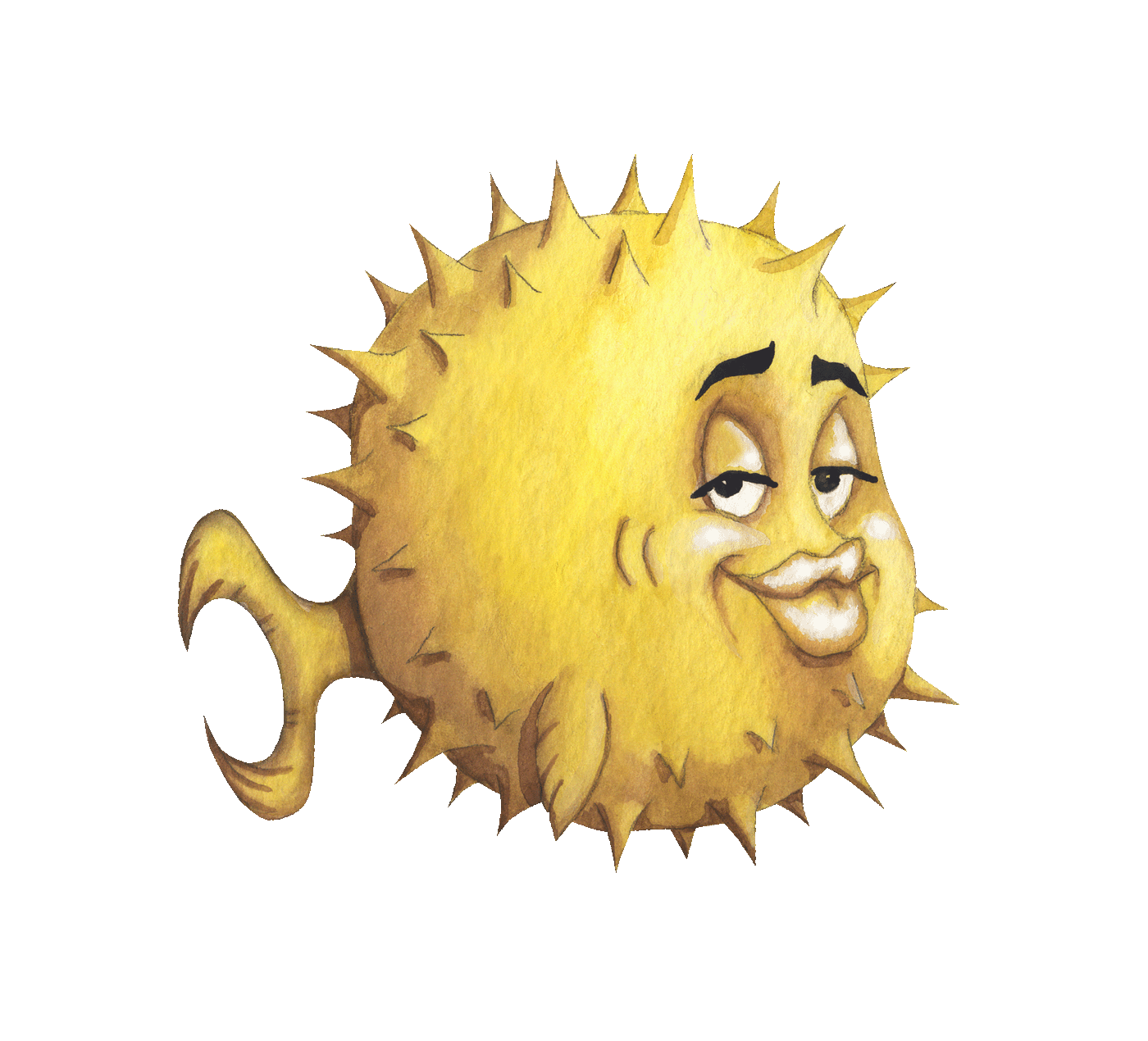 artnoi
artnoiOther cheat sheets are also available
man(1) pages)It is best to first read the manual with man(1). See also: usage.
man(1) pagesArch Linux’s base metapackage by default does not ship with man(1),
although the package manual pages are already packaged and installed on the system by pacman.
To use man(1), install man-db packages:
pacman -S man-db;
man ls; # see manual pages for ls(1)
passwd <USERNAME>;
You can put your own username or you can just omit it.
passwd <USERNAME>;
su <USERNAME>;
su defaults to root user and will ask for the root password, i.e. if <USERNAME> is not specified.
sudo(8) (using sudo requires the admin user’s password, not root password)sudo -i;
ls(1) to print a ‘long’ (detailed) outputls -l;
chmod(1)chown <OWNER>:<GROUP> <PATH>;
chmod <MODE> <PATH>;
Hint: Use
-Roption to usechmod(1)orchown(1)recursively:# chown -R artnoi:artnoi /home/artnoi/Downloads
Note that the modes can be either
600 for private files, 755 for normal files)drwxrwxrwx = directory(d) + user(rwx) + group(rwx) + others(rwx)chmod(1)Adding execute permission to file foo
chmod +x foo;
Removing write permission to file foo
chmod -w foo;
Adding write permission to all files in directory bar
chmod -R +w bar;
Adding read and wite permission to all files in directory bar for owner’s ‘group’ members
chmod -R g+rw bar;
Removing write, read, and execute permission to all files in directory bar for ‘others’ (world)
chmod -R o-rwx bar;
See also: manual for
pacman(8)
Arch Linux official package manager is pacman(8).
The program has a few majors operations, namely -S (--sync) for syncing from the repos,
-Q for querying the local database, -R (--remove) for removing packages,
and -D (--database) for database operation.
These major operations, when used in shortened forms, are in uppercase.
-s, or --search)Search option will use the regular expression to search for packages. -S means that pacman will search on the repos, while -Q will make it search the local database.
pacman -Ss tmux; # search mirrors
pacman -Qs tmux; # search local db
-i, or --info)Note that -i option will use exact match (not regexp) to find the package information.
pacman -Si tmux;
pacman -Qi tmux;
pacman -Ql tmux;
pacman -Rns <PACKAGE>;
pacman -Syyu;
(Note the double ‘y’) This may be done after switching repos, i.e. from Thai servers to Korean ones.
pacman.conf(5)pacman’s main configuration file is stored in /etc/pacman.conf, with additional configuration files in /etc/pacman.d directory. One file that we may want to edit a little bit often is /etc/pacman.d/mirrorlist which stores information about repo servers.
The commands below can be used to view block device information. blkid needs root privilege though.
lsblk <DEVICE>; # Standard lsblk output
lsblk -f <DEVICE>; # More detailed output
blkid <DEVICE>; # Equivalent to lsblk -f, but needs privilege
Note that if you specify <DEVICE>, lsblk(8) and blkid(8) will only display information related to the specified device. In other words, omit <DEVICE> to get information from all block devices. Another note is that block devices can be both:
/dev/, and usually in sda, sdb2, vda, vdb1, mmcblk0, mmcblk0p3 formats/dev/mapperfdisk <DEVICE>;
cfdisk <DEVICE>;
For logical volume, please see lvm(8) man pages.
Mounting is done with mount(1):
mount <DEVICE> <MOUNTPOINT>;
Unmounting is done with umount(1), and only the source device or mountpoint is needed:
umount <DEVICE>;
umount <MOUNTPOINT>;
cryptsetup luksFormat <DEVICE>;
cryptsetup luksOpen <DEVICE> <NAME>;
cryptsetup luksOpen <DEVICE> <NAME> --key-file <PATH>;
Now, your dm-crypt device should be available at /dev/mapper/<NAME>
A coresponding mkfs.type utility is used to create a filesystem on Linux.
EXT4
mkfs.ext4 <DEVICE>;
EXT4 with no journal (lighter on systems)
mkfs.ext4 -O "^has_journal" <DEVICE>;
FAT32 (using FAT)
mkfs.fat -F32 <DEVICE>;
FAT32 (using VFAT)
mkfs.vfat -F32 <DEVICE>;
Example - Creating and mounting a LUKS-encrypted EXT4 filesystem on partition /dev/vda3:
cryptsetup luksFormat /dev/vda3;
cryptsetup luksOpen /dev/vda3 foo;
mkfs.ext4 /dev/mapper/foo;
mount /dev/mapper/foo /mnt;
Use e4defrag(8) to defrag an EXT4 filesystem on a hard disk drive on-line. Note that You need root privileges to defrag system files
fstrim(8) can be used to trim (i.e. discard) unused blocks on solid-state storage. The discard potentially has some benefits as it may prolong SSD lifespan and increases performance on disks that are almost full. Only SSDs should be trimmed.
The EXT2-4 family of filesystems has been a staple in the Linux kernel for decades. Its most recent member, EXT4, is still very prevalent in desktop Linux users who usually like the fact that it made specifically for their kernels. EXT4 is stable, reliable, and well supported, although its lack of other modern features like compression, encryption, etc has led me to skip using it on my computers for some years now.
Use tune2fs(8) to configure EXT2, EXT3, and EXT4 filesystems. For example, # tune2fs -O "^has_journal" /dev/mapper/crypt-home will disable journaling on a EXT4 filesystem residing on block device /dev/mapper/crypt-home.
ZFS is the last word in filesystems. It was originally developed by Sun (Oracle), and is one of the most incredible filesystem in many ways. It can do Copy-on-Write, snapshots, compression, encryption, volume management (i.e. software RAID), and many other amazing things to ensure your data is safe.
Due to its incompatible license, ZFS was not included in the Linux kernel. Instead, a separate ZFS Linux kernel module is usually used to provide ZFS on Linux computers.
Use zfs set and zpool set to configure ZFS storage. Also, see this cheat sheet.
Btrfs is yet another featureful filesystem, featuring Copy-on-Write (CoW), snapshots, compression, volume management, and many other features. Btfs currently has no encryption support, but we can always use Linux
dm-cryptto enable encryption on block storage.
See this blog post for Btrfs
In simplest terms, fstab(5) is a text file containing each entry of filesystem mounts in a line. Each line has 7 fields, and all 7 fields must be specified otherwise the mount fails. Here is what I think is a good guide to (Arch) Linux fstab. I always recommend using UUID for persistent block device naming.
For partitions that are not required to boot, adding
nofailandnoautoin the mount options is sometimes recommended to avoid boot failure if such partitions are not available at boot time.
Below is an SQL snippet for beginners
DROP TABLE orders;
DROP TABLE products;
DROP TABLE customers;
CREATE TABLE customers (
id INT NOT NULL AUTO_INCREMENT,
lname VARCHAR(255) NOT NULL,
fname VARCHAR(255),
city VARCHAR(255) DEFAULT "bkk",
CONSTRAINT id_lname_unique UNIQUE(id, lname),
PRIMARY KEY (id)
);
CREATE TABLE products (
id INT NOT NULL AUTO_INCREMENT,
pname VARCHAR(255),
price INT NOT NULL,
PRIMARY KEY (id)
);
CREATE TABLE orders (
id INT NOT NULL AUTO_INCREMENT,
cust_id INT,
prod_id INT,
PRIMARY KEY (id),
FOREIGN KEY (cust_id) REFERENCES customers(id),
FOREIGN KEY (prod_id) REFERENCES products(id)
);
INSERT INTO customers (id, fname, lname, city) VALUES (1, "Artnoi", "Phan", "bkk");
INSERT INTO customers (id, fname, lname) VALUES (2, "Prem", "Phan");
INSERT INTO customers (fname, lname) VALUES ("Palita", "Phan");
INSERT INTO products (pname, price) VALUES ("ThinkPad", 30000);
INSERT INTO products (pname, price) VALUES ("ThinkCentre", 20000);
INSERT INTO products (pname, price) VALUES ("ThinkStaion", 40000);
INSERT INTO orders (id, cust_id, prod_id) VALUES (1, 1, 1);
INSERT INTO orders (cust_id, prod_id) VALUES (1, 2);
INSERT INTO orders (cust_id, prod_id) VALUES (1, 3);
INSERT INTO orders (cust_id, prod_id) VALUES (2, 2);
# Most expensive product
SELECT P.pname FROM products P where P.price = (SELECT max(price) FROM products);
# All customers who have ordered something
SELECT O.id AS order_id, C.id, fname, P.pname, P.price FROM customers C RIGHT JOIN orders O on C.id = O.cust_id LEFT JOIN products P ON O.prod_id = P.id;
# All customers who have bought ALL 3 products
SELECT C.id AS Cust_ID, C.fname AS Cust_name, sum(P.price) AS Total FROM customers C, products P
WHERE C.id IN
(SELECT DISTINCT C.id FROM customers C RIGHT JOIN orders O on C.id = O.cust_id LEFT JOIN products P ON O.prod_id = P.id WHERE P.id = 1)
AND C.id IN
(SELECT DISTINCT C.id FROM customers C RIGHT JOIN orders O on C.id = O.cust_id LEFT JOIN products P ON O.prod_id = P.id WHERE P.id = 2)
AND C.id IN
(SELECT DISTINCT C.id FROM customers C RIGHT JOIN orders O on C.id = O.cust_id LEFT JOIN products P ON O.prod_id = P.id WHERE P.id = 3);
Arch Linux cheat sheet
Arch Linux ZFS root
ZFS cheat sheet
Device Mapper - LUKS and LVM
Git cheat sheet
Storage (disks, etc.)
Booting the computer
Minimal UNIX desktop
Vim for noobs